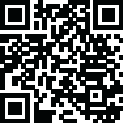
Latest Version
June 02, 2024
Dev47Apps
System Tuning & Tools
Windows
0
Report a Problem
More About DroidCam
**Title: Unleash the Power of Your Smartphone Camera with DroidCam**
**Introduction:**
In today's tech-savvy world, our smartphones are more than just devices for calls and texts; they're powerful tools capable of a myriad of functions. One such capability often overlooked is their camera prowess. With apps like DroidCam, you can transform your smartphone into a high-quality webcam, unlocking a world of possibilities for virtual meetings, streaming, and more. In this article, we'll delve into what DroidCam is, how it works, and how you can make the most of it.
**What is DroidCam?**
DroidCam is a versatile application available for Android devices that enables users to use their smartphone camera as a webcam. Developed by Dev47Apps, DroidCam has gained popularity for its ease of use, extensive features, and compatibility with various video conferencing platforms.
**How Does DroidCam Work?**
Using DroidCam is straightforward. After installing the app on your Android smartphone and the accompanying client software on your computer (Windows or Linux), you connect the two devices via USB, Wi-Fi, or Bluetooth. Once connected, your smartphone's camera becomes accessible as a webcam for your computer.
**Key Features of DroidCam:**
1. **High-Quality Video:** DroidCam delivers crisp and clear video quality, allowing you to present yourself professionally in virtual meetings or streams.
2. **Customizable Settings:** Adjust various camera settings such as resolution, frame rate, and exposure to suit your preferences and requirements.
3. **Audio Support:** In addition to video, DroidCam also enables you to use your smartphone's microphone for audio input, ensuring clear communication.
4. **Wireless Connectivity:** Ditch the cables and connect your devices wirelessly for added convenience and mobility.
5. **Compatibility:** Whether you're using Zoom, Skype, Microsoft Teams, or any other video conferencing platform, DroidCam seamlessly integrates with them, expanding your webcam options beyond built-in laptop cameras.
6. **Low Latency:** Experience minimal delay between your actions and what's displayed onscreen, crucial for interactive applications like gaming or live streaming.
**Tips for Maximizing DroidCam:**
1. **Stable Connection:** Ensure a stable connection between your smartphone and computer for uninterrupted video streaming.
2. **Lighting:** Pay attention to lighting conditions to enhance video quality. Natural light or soft artificial lighting works best.
3. **Background:** Choose a clutter-free and professional-looking background to maintain a polished appearance during video calls.
4. **Audio Check:** Verify that your smartphone's microphone is working correctly to avoid audio issues during meetings or streams.
5. **Experiment:** Explore DroidCam's settings and features to discover the configuration that best suits your needs and preferences.
**Conclusion:**
DroidCam offers a convenient and cost-effective solution for upgrading your webcam experience. By harnessing the power of your smartphone's camera, you can enjoy high-quality video and audio in virtual meetings, online classes, streaming sessions, and more. With its user-friendly interface and extensive features, DroidCam empowers users to make the most of their devices, revolutionizing the way we connect and communicate in the digital age.
|
|
|
|






















 Games
Games Desktop Enhancements
Desktop Enhancements Social & Communication
Social & Communication DVD & Blu-ray
DVD & Blu-ray Security & Anti virus
Security & Anti virus Office & Business Tools
Office & Business Tools Videos & Editing
Videos & Editing System Tuning & Tools
System Tuning & Tools File Transfer and Networking
File Transfer and Networking Developer Tools
Developer Tools Travel & Navigation
Travel & Navigation Browsers & Plugins
Browsers & Plugins VPN
VPN Photo & Design
Photo & Design