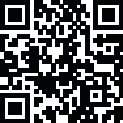
Latest Version
11.4.0.57
June 02, 2024
IObit Information Technology
System Tuning & Tools
Windows
801 MB
56,256
Free
Windows 10, 11
Report a Problem
More About Driver Booster
Driver Booster In today's digital age, ensuring your computer's drivers are up to date is paramount for optimal performance and security. However, manually updating drivers can be a daunting task, often leading to frustration and errors. Fortunately, there's a solution: Driver Booster Free. In this comprehensive guide, we'll explore what Driver Booster Free is, how it works, and why it's an essential tool for every PC user.
What is Driver Booster Free?
Driver Booster Free is a powerful driver updating tool developed by IObit, designed to simplify the process of keeping your computer's drivers up to date. Whether it's graphics cards, audio drivers, network adapters, or any other hardware component, Driver Booster Free ensures that your system is running on the latest drivers, thus enhancing performance and stability.
Key Features of Driver Booster Free:
1. Automatic Driver Updates: Driver Booster Free scans your system for outdated drivers and automatically updates them with the latest versions, saving you time and effort.
2. Large Driver Database: With a vast database of over 4 million drivers, Driver Booster Free supports a wide range of hardware components from various manufacturers.
3. One-Click Fix: With just one click, Driver Booster Free fixes common driver issues such as device errors, system crashes, and poor performance.
4. Game Ready Drivers: For gamers, Driver Booster Free offers Game Ready drivers optimized for the latest AAA titles, ensuring smooth gameplay and maximum FPS.
5. Safe and Secure: Driver Booster Free only downloads drivers from official sources, minimizing the risk of downloading malware or incompatible drivers.
How Does Driver Booster Free Work?
Using Driver Booster Free is simple and straightforward. After downloading and installing the software, simply launch it, and it will automatically scan your system for outdated drivers. Once the scan is complete, Driver Booster Free presents you with a list of outdated drivers and gives you the option to update them all with just one click. Additionally, Driver Booster Free creates a system restore point before installing any new drivers, providing an extra layer of security.
Why You Need Driver Booster Free:
1. Improved Performance: Outdated drivers can cause sluggish performance and system crashes. Driver Booster Free ensures that your system is running on the latest drivers, resulting in improved performance and stability.
2. Enhanced Security: Keeping your drivers up to date is crucial for system security. Outdated drivers may contain vulnerabilities that could be exploited by malware. Driver Booster Free helps protect your system by keeping your drivers updated.
3. Time-Saving: Manually updating drivers can be a time-consuming and tedious process. Driver Booster Free automates the entire process, saving you time and effort.
4. Optimized Gaming Experience: For gamers, having the latest graphics and audio drivers is essential for an optimal gaming experience. Driver Booster Free provides Game Ready drivers optimized for gaming, ensuring smooth gameplay without any interruptions.
Conclusion:
Driver Booster Free is a must-have tool for every PC user, offering automatic driver updates, a vast driver database, and enhanced system performance and security. By simplifying the process of updating drivers, Driver Booster Free allows you to unlock your PC's full potential with ease. Download Driver Booster Free today and experience the difference it can make to your PC.
|
|
|
|






















 Games
Games Desktop Enhancements
Desktop Enhancements Social & Communication
Social & Communication DVD & Blu-ray
DVD & Blu-ray Security & Anti virus
Security & Anti virus Office & Business Tools
Office & Business Tools Videos & Editing
Videos & Editing System Tuning & Tools
System Tuning & Tools File Transfer and Networking
File Transfer and Networking Developer Tools
Developer Tools Travel & Navigation
Travel & Navigation Browsers & Plugins
Browsers & Plugins VPN
VPN Photo & Design
Photo & Design