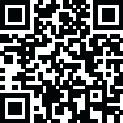
Latest Version
18.0.0
May 26, 2024
LeapDroid
Games
Windows
271 MB
56,728
Report a Problem
More About Leapdroid
### LeapDroid: A Comprehensive Guide to the Android Emulator for PC
**Introduction**
LeapDroid is one of the popular Android emulators that allows users to run Android applications and games on their Windows PC. Emulators like LeapDroid are particularly useful for app developers who need to test their applications in a desktop environment, gamers who want to enjoy mobile games on a larger screen with better controls, and users who simply prefer the convenience of accessing Android apps on their computers.
This guide will provide a thorough overview of LeapDroid, including its features, installation process, system requirements, performance, and troubleshooting tips.
**Features of LeapDroid**
LeapDroid boasts a range of features designed to enhance the user experience. Some of the key features include:
1. **High Performance**: LeapDroid is optimized for speed and performance, ensuring that even resource-intensive games and apps run smoothly.
2. **Multiple Instances**: Users can run multiple instances of LeapDroid simultaneously, allowing them to use different apps or play multiple games at once.
3. **Keyboard Mapping**: Customizable keyboard mapping allows users to assign keyboard keys to touch controls, providing a more intuitive and responsive gaming experience.
4. **Compatibility**: LeapDroid supports a wide range of Android apps and games, ensuring compatibility with most popular titles.
5. **Full-Screen Mode**: Users can switch to full-screen mode for an immersive experience.
6. **Easy File Sharing**: Seamless file sharing between the emulator and the host operating system simplifies the transfer of files such as APKs and media.
**System Requirements**
Before installing LeapDroid, ensure your PC meets the following minimum system requirements:
- **Operating System**: Windows 7, 8, 8.1, or 10 (64-bit)
- **Processor**: Intel or AMD CPU with support for Virtualization Technology (VT-x or AMD-V)
- **RAM**: At least 4GB
- **Graphics**: GPU with OpenGL 2.1 support
- **Storage**: Minimum 2GB of free disk space
For optimal performance, it is recommended to have a more powerful system, particularly in terms of CPU, RAM, and GPU.
**Installation Guide**
Follow these steps to install LeapDroid on your PC:
1. **Download the Installer**: Visit the official LeapDroid website or a trusted software download site to download the latest version of the LeapDroid installer.
2. **Run the Installer**: Double-click the downloaded file to run the installer. Follow the on-screen instructions to complete the installation process.
3. **Launch LeapDroid**: Once installed, launch LeapDroid from the desktop shortcut or Start menu.
4. **Initial Setup**: The first time you run LeapDroid, you will need to go through the initial setup process, which includes signing in with your Google account. This is necessary to access the Google Play Store and download apps.
**Performance Tips**
To ensure LeapDroid runs smoothly on your PC, consider the following tips:
1. **Enable Virtualization**: Ensure that virtualization technology (VT-x for Intel, AMD-V for AMD) is enabled in your BIOS settings. This significantly improves the emulator’s performance.
2. **Allocate More Resources**: If your PC has sufficient resources, allocate more CPU cores and RAM to LeapDroid through the emulator’s settings.
3. **Update Graphics Drivers**: Keep your GPU drivers up to date to ensure optimal compatibility and performance.
4. **Close Unnecessary Applications**: Free up system resources by closing unnecessary applications running in the background.
**Troubleshooting Common Issues**
If you encounter any issues while using LeapDroid, here are some common problems and their solutions:
1. **LeapDroid Not Starting**: Ensure that your PC meets the minimum system requirements. Check if virtualization is enabled in the BIOS. Reinstalling the emulator may also help.
2. **Performance Lag**: Allocate more CPU and RAM to LeapDroid. Ensure no other resource-intensive applications are running. Updating your graphics drivers may also resolve performance issues.
3. **App Compatibility Issues**: Some apps may not be compatible with LeapDroid. Try using an alternative Android emulator or check for updates to the app.
4. **Network Problems**: If you are unable to connect to the internet within LeapDroid, ensure your PC’s network connection is stable. Restarting the emulator or your PC may resolve network issues.
**Conclusion**
LeapDroid is a powerful and user-friendly Android emulator that brings the functionality of Android apps and games to your PC. Its high performance, customizable features, and broad compatibility make it an excellent choice for both developers and gamers. By following the installation guide and performance tips provided in this guide, you can make the most out of LeapDroid and enjoy a seamless Android experience on your desktop.
|
|
|
|




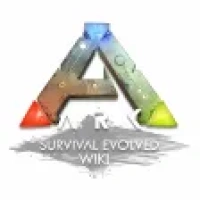





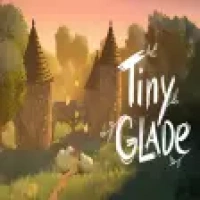
















 Games
Games Desktop Enhancements
Desktop Enhancements Social & Communication
Social & Communication DVD & Blu-ray
DVD & Blu-ray Security & Anti virus
Security & Anti virus Office & Business Tools
Office & Business Tools Videos & Editing
Videos & Editing System Tuning & Tools
System Tuning & Tools File Transfer and Networking
File Transfer and Networking Developer Tools
Developer Tools Travel & Navigation
Travel & Navigation Browsers & Plugins
Browsers & Plugins VPN
VPN Photo & Design
Photo & Design