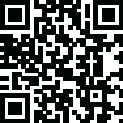
Latest Version
8.2.12
June 15, 2024
Apache Friends Project
Developer Tools
Windows
150 MB
43,669
Free
Windows 10, 11
Report a Problem
More About XAMPP
XAMPP Download
XAMPP In the world of web development, having a reliable local server environment is crucial for developing, testing, and debugging web applications before deploying them to a live server. XAMPP stands out as one of the most popular solutions for this purpose. This comprehensive guide will delve into what XAMPP is, its components, benefits, installation process, and practical uses, especially for developers and learners.
What is XAMPP?
XAMPP is a free and open-source cross-platform web server solution stack package developed by Apache Friends. The term "XAMPP" is an acronym where "X" stands for cross-platform, "A" for Apache, "M" for MariaDB (formerly MySQL), "P" for PHP, and the second "P" for Perl. XAMPP provides a complete web development environment, enabling developers to create, test, and manage web applications locally on their own computers, independent of any external web host.
Key Components of XAMPP
Apache: The core of the XAMPP package, Apache is a widely-used web server software. It is responsible for serving web content and handling HTTP requests. Apache is robust, flexible, and highly configurable, making it an industry standard for web servers.
MariaDB/MySQL: XAMPP initially included MySQL, but it has since been replaced by MariaDB, a community-developed fork of MySQL. MariaDB is a relational database management system (RDBMS) that stores and retrieves data for applications. It is known for its high performance and reliability.
PHP: PHP is a server-side scripting language designed for web development. It is embedded within HTML and is used to create dynamic content that interacts with databases. PHP's integration in XAMPP makes it easy to develop and test PHP-based applications.
Perl: Perl is a high-level programming language known for its text processing capabilities. While not as commonly used as PHP for web development, Perl remains a powerful tool for certain applications, particularly in network programming and system administration.
Additional Tools: XAMPP also includes additional tools like phpMyAdmin, an intuitive graphical interface for managing MariaDB databases, and FileZilla FTP server, which facilitates file transfers.
Benefits of Using XAMPP
Ease of Installation: XAMPP is designed to be easy to install and use, requiring minimal configuration. This simplicity makes it an excellent choice for beginners and professionals alike.
Cross-Platform Compatibility: XAMPP runs on multiple operating systems, including Windows, macOS, and Linux, allowing developers to use their preferred platform.
All-in-One Package: By bundling Apache, MariaDB, PHP, and Perl into a single package, XAMPP provides all the necessary components for a complete local web server environment.
Open Source: XAMPP is open-source software, which means it is free to use and modify. This accessibility encourages community involvement and continuous improvement.
Development and Testing: XAMPP allows developers to test their web applications locally, which speeds up the development process and reduces the risk of issues when deploying to a live server.
Installing XAMPP
The installation process for XAMPP is straightforward. Here’s a step-by-step guide:
Download XAMPP: Visit the Apache Friends website and download the appropriate version of XAMPP for your operating system.
Run the Installer: Open the downloaded file and follow the on-screen instructions. The installer will guide you through the setup process.
Select Components: During installation, you can choose which components to install. For most users, the default selection (Apache, MariaDB, PHP, and phpMyAdmin) is sufficient.
Choose Installation Directory: Select the directory where you want to install XAMPP. The default directory is usually fine, but you can choose a different location if needed.
Complete Installation: Once the installation is complete, you can launch the XAMPP Control Panel to start using your new local server environment.
Practical Uses of XAMPP
Local Development: XAMPP provides an excellent platform for developing web applications locally. Developers can build and test their applications without needing an internet connection or a remote server.
Testing and Debugging: With XAMPP, developers can thoroughly test and debug their applications before deploying them to a live server. This process helps identify and fix issues in a controlled environment.
Database Management: Using tools like phpMyAdmin, developers can easily create, modify, and manage databases within XAMPP. This capability is crucial for applications that rely heavily on data storage and retrieval.
Learning and Experimentation: XAMPP is a valuable tool for students and beginners who want to learn web development. It provides a safe and isolated environment for experimenting with different technologies and coding practices.
Server Simulation: XAMPP can simulate different server environments, allowing developers to see how their applications will perform under various conditions. This simulation is particularly useful for optimizing performance and ensuring compatibility.
Best Practices for Using XAMPP
Regular Updates: Keep XAMPP and its components up to date to ensure you have the latest features, security patches, and bug fixes.
Backup Data: Regularly back up your databases and files to prevent data loss. XAMPP makes it easy to export and import databases using phpMyAdmin.
Security Considerations: While XAMPP is secure for local development, it is not recommended for use as a live server. If you need to make your XAMPP installation accessible over the internet, ensure you implement robust security measures.
Resource Management: Monitor your system resources when running XAMPP, especially if you are running multiple services simultaneously. This practice helps avoid performance issues.
Learning Resources: Take advantage of the extensive documentation and community support available for XAMPP. Online tutorials, forums, and official guides can help you troubleshoot issues and learn new techniques.
Conclusion
XAMPP is an indispensable tool for web developers, offering a complete, easy-to-use local server environment for developing and testing web applications. Its cross-platform compatibility, bundled components, and open-source nature make it a versatile solution for a wide range of development needs. Whether you are a seasoned developer or a beginner, XAMPP provides the necessary tools to streamline your workflow, enhance productivity, and ensure your applications are robust and ready for deployment.
|
|
|
|

















 Games
Games Desktop Enhancements
Desktop Enhancements Social & Communication
Social & Communication DVD & Blu-ray
DVD & Blu-ray Security & Anti virus
Security & Anti virus Office & Business Tools
Office & Business Tools Videos & Editing
Videos & Editing System Tuning & Tools
System Tuning & Tools File Transfer and Networking
File Transfer and Networking Developer Tools
Developer Tools Travel & Navigation
Travel & Navigation Browsers & Plugins
Browsers & Plugins VPN
VPN Photo & Design
Photo & Design