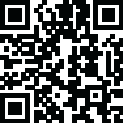
Latest Version
29.0.2
June 02, 2024
OBS Studio
Developer Tools
Windows
127 MB
55,812
Free
Windows 10, 11
Report a Problem
More About Obs Studio
Obs Studio
In the digital age, content creation has become more accessible than ever, with live streaming and video production growing exponentially. At the heart of this revolution is OBS Studio, a free and open-source software that has established itself as the go-to tool for streamers, YouTubers, and video producers worldwide. This article will explore the features, functionalities, and impact of OBS Studio on the content creation landscape, detailing why it has become an indispensable tool for millions.The Genesis of OBS Studio
OBS Studio, short for Open Broadcaster Software Studio, was initially released in 2012 by Hugh "Jim" Bailey. The software emerged from a need for a flexible and powerful broadcasting tool that didn't carry the hefty price tags of commercial alternatives. Since its inception, OBS Studio has undergone numerous updates and improvements, evolving into a versatile platform that supports high-quality streaming and recording on various operating systems, including Windows, macOS, and Linux.
Key Features of OBS Studio
1. User-Friendly Interface
OBS Studio boasts an intuitive and highly customizable interface. Upon launching the software, users are presented with a straightforward layout comprising a preview window, a scene list, a source list, and various control buttons. This design ensures that both beginners and advanced users can navigate and utilize the software efficiently. The dockable user interface allows for customization, letting users arrange the workspace to suit their needs.
2. Scenes and Sources
At the core of OBS Studio's functionality are scenes and sources. Scenes are different layouts that users can switch between during a broadcast or recording session. Each scene can contain multiple sources, such as video captures, images, text, browser windows, webcams, and more. This flexibility allows content creators to produce dynamic and engaging streams and recordings, seamlessly switching between different content displays.
3. Advanced Audio Control
Audio quality is crucial for any broadcast or recording, and OBS Studio excels in this area. The software provides robust audio mixing capabilities, allowing users to control multiple audio sources, including microphones, system sounds, and external audio inputs. OBS Studio supports advanced features like noise suppression, gain control, and audio monitoring, ensuring that the final output meets professional standards.
4. High-Performance Encoding
OBS Studio supports a variety of encoding options, including H.264 and H.265 using x264, Intel Quick Sync Video, and NVENC. This range of options ensures that users can optimize performance and quality based on their hardware capabilities and preferences. Whether you're streaming to platforms like Twitch, YouTube, or Facebook Live, or recording content for later editing, OBS Studio provides the tools necessary for high-quality video output.
5. Plugin Support and Customization
One of the standout features of OBS Studio is its support for plugins. The software’s open-source nature means that developers can create and share plugins that extend OBS Studio’s functionality. From advanced transitions and filters to custom scripts and integrations with third-party services, the plugin ecosystem allows users to tailor the software to their specific needs.
6. Cross-Platform Compatibility
OBS Studio’s compatibility with Windows, macOS, and Linux makes it accessible to a broad audience. This cross-platform support ensures that content creators can use OBS Studio regardless of their operating system, making it a versatile choice for diverse workflows.
Impact on the Content Creation Community
1. Empowering Creators
OBS Studio has empowered countless content creators by providing a free, high-quality tool for streaming and recording. Its accessibility lowers the barrier to entry, enabling aspiring streamers and video producers to start creating content without a significant financial investment. This democratization of content creation has led to a more diverse and vibrant online community.
2. Professional-Grade Features for Free
Before OBS Studio, professional-grade broadcasting software was often expensive and out of reach for many hobbyists and small creators. OBS Studio offers features that rival those of premium software, such as real-time video and audio capturing, scene composition, and advanced encoding settings. This parity allows smaller creators to produce content of a quality comparable to that of larger, more established channels.
3. Community and Collaboration
The open-source nature of OBS Studio fosters a collaborative community of developers, users, and content creators. This community contributes to the continuous improvement of the software through updates, plugins, and shared knowledge. Forums, tutorials, and online groups provide support and resources, helping users to get the most out of OBS Studio. The collaborative spirit within the OBS Studio community has also led to the development of various tools and plugins that enhance the software’s functionality.
Practical Applications
1. Live Streaming
OBS Studio is perhaps best known for its live streaming capabilities. Streamers on platforms like Twitch, YouTube Live, and Facebook Live rely on OBS Studio to broadcast gameplay, tutorials, talk shows, and more. The software’s ability to handle multiple scenes and sources allows streamers to create engaging and professional-looking streams that attract and retain viewers.
2. Recording
In addition to streaming, OBS Studio excels at recording high-quality video content. YouTubers and video producers use OBS Studio to capture footage for tutorials, let's plays, vlogs, and educational content. The software’s advanced encoding options ensure that recorded videos are of the highest quality, ready for post-production and editing.
3. Virtual Events and Webinars
With the rise of virtual events and online education, OBS Studio has become a valuable tool for hosting webinars, conferences, and live online classes. Its scene management and source integration capabilities allow presenters to switch between slides, camera feeds, and screen captures seamlessly, creating a polished and professional presentation.
Future Prospects
The future of OBS Studio looks promising, with ongoing development and a growing community of users and contributors. Potential advancements include enhanced user interfaces, more powerful audio and video processing capabilities, and deeper integrations with emerging streaming platforms and technologies. As the digital content landscape continues to evolve, OBS Studio is well-positioned to remain at the forefront, providing creators with the tools they need to innovate and succeed.
Conclusion
OBS Studio stands as a testament to the power of open-source software in democratizing content creation. Its comprehensive feature set, coupled with its accessibility and community-driven development, makes it an indispensable tool for anyone involved in streaming or video production. Whether you’re a novice looking to start your first live stream or an experienced content creator aiming to enhance your production quality, OBS Studio offers the flexibility and power to meet your needs. As the world of digital content continues to expand, OBS Studio will undoubtedly remain a cornerstone of creative expression and innovation.
|
|
|
|

















 Games
Games Desktop Enhancements
Desktop Enhancements Social & Communication
Social & Communication DVD & Blu-ray
DVD & Blu-ray Security & Anti virus
Security & Anti virus Office & Business Tools
Office & Business Tools Videos & Editing
Videos & Editing System Tuning & Tools
System Tuning & Tools File Transfer and Networking
File Transfer and Networking Developer Tools
Developer Tools Travel & Navigation
Travel & Navigation Browsers & Plugins
Browsers & Plugins VPN
VPN Photo & Design
Photo & Design