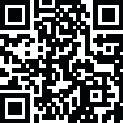
Latest Version
17.5.2
August 03, 2024
VMware
Developer Tools
Windows
618
55,784
Free
Windows
Report a Problem
More About VMware Workstation Pro
In the ever-evolving world of technology, virtualization has become a cornerstone for IT professionals, developers, and tech enthusiasts. VMware Workstation Pro is one of the most robust and reliable tools in this space, offering a comprehensive solution for running multiple operating systems on a single physical machine. Whether you're looking to test new software, develop applications, or manage IT infrastructure, VMware Workstation Pro is your go-to platform. This article will delve into the features, benefits, and download process of VMware Workstation Pro.
What is VMware Workstation Pro?
VMware Workstation Pro is a leading virtualization software that allows users to create and run multiple virtual machines (VMs) on a single physical host. Each VM operates independently, with its own operating system and applications, making it an ideal tool for testing, development, and training. VMware Workstation Pro supports a wide range of operating systems, including Windows, Linux, and macOS, providing unmatched flexibility and performance.
Key Features of VMware Workstation Pro
High Performance: VMware Workstation Pro is renowned for its high performance and reliability. It supports multi-core processors, large memory capacities, and advanced graphics, ensuring smooth and efficient operation of virtual machines.
Wide OS Compatibility: The software supports a broad array of guest operating systems, including various versions of Windows, Linux distributions, and even macOS. This versatility makes it an excellent choice for diverse computing environments.
Snapshots and Clones: With the ability to take snapshots and create clones of virtual machines, users can save the state of a VM at any point in time and revert back if needed. This feature is particularly useful for testing and development purposes.
Virtual Network Simulation: VMware Workstation Pro allows users to create complex virtual network topologies, including custom virtual switches and network configurations. This capability is essential for simulating real-world network environments.
Remote Connection: The software includes features for remotely connecting to and controlling virtual machines. This is ideal for IT administrators and support teams who need to manage VMs from different locations.
Integration with VMware Ecosystem: VMware Workstation Pro integrates seamlessly with other VMware products, such as vSphere, making it easy to transfer VMs between environments and manage them using a unified platform.
Benefits of Using VMware Workstation Pro
Enhanced Productivity: By allowing users to run multiple operating systems and applications on a single machine, VMware Workstation Pro boosts productivity. It eliminates the need for multiple physical devices, saving both time and resources.
Cost-Effective: Virtualization reduces hardware costs by maximizing the use of a single physical machine. VMware Workstation Pro enables businesses to consolidate their IT infrastructure, leading to significant cost savings.
Improved Testing and Development: For developers and testers, VMware Workstation Pro provides an isolated environment to test new software and applications without affecting the host system. This leads to more reliable and stable development processes.
Training and Education: VMware Workstation Pro is an excellent tool for training and educational purposes. Instructors can create multiple virtual environments for students to practice and learn without the risk of damaging a live system.
Increased Security: Running applications in isolated virtual machines enhances security by preventing potential threats from spreading to the host system. This is particularly important for testing untrusted software.
Conclusion
VMware Workstation Pro is an indispensable tool for anyone involved in virtualization. Its powerful features, wide OS compatibility, and seamless integration with the VMware ecosystem make it a top choice for IT professionals, developers, and educators. Download VMware Workstation Pro today and take your virtualization experience to the next level.
|
|
|
|

















 Games
Games Desktop Enhancements
Desktop Enhancements Social & Communication
Social & Communication DVD & Blu-ray
DVD & Blu-ray Security & Anti virus
Security & Anti virus Office & Business Tools
Office & Business Tools Videos & Editing
Videos & Editing System Tuning & Tools
System Tuning & Tools File Transfer and Networking
File Transfer and Networking Developer Tools
Developer Tools Travel & Navigation
Travel & Navigation Browsers & Plugins
Browsers & Plugins VPN
VPN Photo & Design
Photo & Design