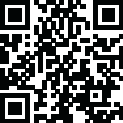
Latest Version
4.1
July 29, 2024
Tally Singapore
Office & Business Tools
Windows
42.6
54,629
Free
Windows
Report a Problem
More About Tally.ERP 9
Tally.ERP 9 Software Download
Tally.ERP 9 is a comprehensive business management software widely used for accounting, inventory management, payroll, and taxation. Known for its simplicity and effectiveness, Tally.ERP 9 is an invaluable tool for businesses of all sizes. Whether you're a seasoned accountant or a small business owner, downloading and installing Tally.ERP 9 can streamline your financial operations and ensure compliance with tax regulations. This guide provides a detailed walkthrough for downloading and installing Tally.ERP 9 software.
Why Tally.ERP 9?
Tally.ERP 9 offers a plethora of features designed to enhance business efficiency. Some key benefits include:
- Comprehensive Accounting: Manage all your accounting needs, including receivables, payables, and general ledger, with ease.
- Inventory Management: Keep track of stock levels, manage orders, and ensure timely replenishment.
- Payroll Management: Simplify payroll processing with automated salary calculations and compliance with statutory requirements.
- Taxation: Ensure accurate tax calculations and seamless GST compliance.
- Customization: Tailor the software to meet the specific needs of your business.
Steps to Download Tally.ERP 9 Software
1. Check System Requirements
Before downloading Tally.ERP 9, ensure your system meets the minimum requirements. Tally.ERP 9 is compatible with Windows operating systems, including Windows 7, 8, and 10. Additionally, make sure you have sufficient disk space and memory to support the software.
2. Visit the Official Tally Solutions Website
The safest and most reliable place to download Tally.ERP 9 is from the official Tally Solutions website. Navigate to Tally Solutions and find the 'Downloads' section.
3. Select the Appropriate Version
Tally Solutions offers various versions of Tally.ERP 9, including a free trial version and the full licensed version. If you’re new to Tally, you might want to start with the trial version to familiarize yourself with the software before making a purchase.
4. Download the Software
Click on the download link for the selected version. The download will typically be in a .exe format. Save the file to a convenient location on your computer.
5. Install Tally.ERP 9
Once the download is complete, locate the .exe file and double-click to start the installation process. Follow the on-screen instructions to install the software. You may need to restart your computer after installation.
Activating Tally.ERP 9
After installation, you’ll need to activate your software. Open Tally.ERP 9 and select 'Activate Your License.' Enter the required details, including your serial number and activation key, which you will receive upon purchasing the software. For the trial version, you may skip this step.
Getting Started with Tally.ERP 9
Once activated, you can start using Tally.ERP 9. Here are a few tips to help you get started:
- Create a Company: The first step is to create a company profile, which will store all your financial data.
- Configure Settings: Customize the settings according to your business requirements. This includes setting up tax rates, payroll parameters, and inventory details.
- Enter Transactions: Start entering financial transactions, such as sales, purchases, receipts, and payments.
- Generate Reports: Utilize Tally.ERP 9’s reporting features to generate financial statements, inventory reports, and tax returns.
Troubleshooting Common Issues
If you encounter any issues during the download, installation, or activation process, here are a few common troubleshooting tips:
- Installation Errors: Ensure you have administrative rights on your computer and that your system meets the minimum requirements.
- Activation Problems: Double-check the serial number and activation key. If issues persist, contact Tally Solutions support for assistance.
- Performance Issues: Regularly update the software to the latest version and ensure your computer is free from malware and unnecessary background processes.
Conclusion
Tally.ERP 9 is a powerful tool that can revolutionize the way you manage your business finances. By following this guide, you can easily download, install, and start using Tally.ERP 9, unlocking its full potential to enhance your business operations. Keep your software updated, explore its numerous features, and enjoy the benefits of streamlined accounting and management processes.
|
|
|
|
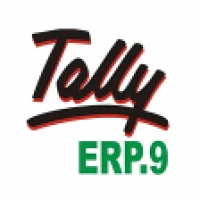




















 Games
Games Desktop Enhancements
Desktop Enhancements Social & Communication
Social & Communication DVD & Blu-ray
DVD & Blu-ray Security & Anti virus
Security & Anti virus Office & Business Tools
Office & Business Tools Videos & Editing
Videos & Editing System Tuning & Tools
System Tuning & Tools File Transfer and Networking
File Transfer and Networking Developer Tools
Developer Tools Travel & Navigation
Travel & Navigation Browsers & Plugins
Browsers & Plugins VPN
VPN Photo & Design
Photo & Design