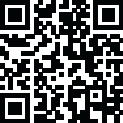
Latest Version
4.0.0.0
August 03, 2024
goldensoft.org
Office & Business Tools
Windows
850 KB
55,627
Free
Windows Vista, 7, and 64-bit systems
Report a Problem
More About GS Auto Clicker
Download GS Auto Clicker: The Ultimate Tool for Automated Clicking
In the fast-paced world of digital productivity, efficiency is key. Whether you're a gamer, a data entry professional, or simply someone who needs to automate repetitive clicking tasks, GS Auto Clicker is an essential tool that can save you time and effort. This lightweight yet powerful software is designed to simulate mouse clicks, making it a valuable addition to your digital toolkit. In this article, we'll explore the features, benefits, and download process of GS Auto Clicker.
What is GS Auto Clicker?
GS Auto Clicker is a free, easy-to-use application that automates mouse clicks. It allows users to set specific intervals and sequences for mouse clicks, eliminating the need for manual clicking. This tool is especially popular among gamers who need to perform repeated actions quickly and efficiently. Additionally, it is useful for automating tasks in various software applications, thereby enhancing productivity.
Key Features of GS Auto Clicker
User-Friendly Interface: GS Auto Clicker boasts a simple and intuitive interface, making it accessible even for users with minimal technical knowledge. You can easily set up and start automating your clicking tasks within minutes.
Customizable Click Intervals: The software allows you to customize the intervals between clicks, ranging from milliseconds to hours. This flexibility ensures that you can tailor the tool to suit your specific needs.
Hotkey Functionality: GS Auto Clicker supports the use of hotkeys, enabling you to start and stop the clicking process with a single keystroke. This feature is particularly useful for gamers who need to react quickly during gameplay.
Repeat Options: You can configure the software to perform a set number of clicks or to continue clicking indefinitely. This feature is ideal for long-duration tasks that require consistent clicking.
Recording and Playback: GS Auto Clicker includes a recording function that allows you to record a sequence of clicks and play it back automatically. This is perfect for tasks that involve multiple steps and clicks.
Benefits of Using GS Auto Clicker
Increased Productivity: By automating repetitive clicking tasks, GS Auto Clicker frees up your time and allows you to focus on more important activities. This can lead to significant productivity gains, especially in professional settings.
Enhanced Gaming Experience: For gamers, GS Auto Clicker can provide a competitive edge by automating actions that require rapid and precise clicking. This can improve performance in games that demand quick reflexes and constant clicking.
Reduced Physical Strain: Repeated clicking can lead to physical strain and discomfort, particularly in the fingers and wrists. GS Auto Clicker minimizes the need for manual clicking, reducing the risk of repetitive strain injuries (RSI).
Versatility: GS Auto Clicker is compatible with a wide range of applications, making it a versatile tool for various tasks. Whether you're filling out forms, testing software, or performing data entry, this tool can streamline your workflow.
Conclusion
GS Auto Clicker is a powerful and versatile tool that can significantly enhance your productivity and gaming experience. Its user-friendly interface, customizable features, and ease of use make it a must-have application for anyone looking to automate repetitive clicking tasks. Download GS Auto Clicker today and take the first step towards a more efficient digital workflow.
|
|
|
|




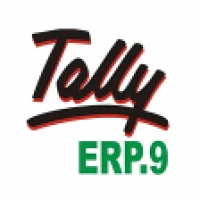
















 Games
Games Desktop Enhancements
Desktop Enhancements Social & Communication
Social & Communication DVD & Blu-ray
DVD & Blu-ray Security & Anti virus
Security & Anti virus Office & Business Tools
Office & Business Tools Videos & Editing
Videos & Editing System Tuning & Tools
System Tuning & Tools File Transfer and Networking
File Transfer and Networking Developer Tools
Developer Tools Travel & Navigation
Travel & Navigation Browsers & Plugins
Browsers & Plugins VPN
VPN Photo & Design
Photo & Design