
Latest Version
Windows 8.1, 64-bit
April 30, 2024
Microsoft
Desktop Enhancements
Windows
3.6 GB
42,548
Free
Windows 8
Report a Problem
Old Versions of Windows 8.1
Windows 8.1 Windows 8.1, 32-bit
April 30, 2024 2.7 GBMore About Windows 8.1
Windows 8.1, the successor to Windows 8, marked a significant milestone in the evolution of Microsoft's operating systems. Released in 2013, Windows 8.1 aimed to address some of the criticisms and feedback received from users regarding the initial version of Windows 8. With enhancements to the user interface, performance improvements, and the reintroduction of beloved features like the Start button, Windows 8.1 sought to deliver a more polished and user-friendly experience. In this comprehensive guide, we'll explore the features, benefits, and steps to download Windows 8.1, inviting users to rediscover this refined iteration of the Windows operating system.
Revisiting the Evolution of Windows 8.1
Windows 8.1 built upon the foundation laid by its predecessor, introducing a host of improvements and refinements to enhance the overall user experience. From the reintroduction of the Start button to the optimization of system performance and compatibility, Windows 8.1 aimed to strike a balance between the innovative features of Windows 8 and the familiarity of previous Windows versions. Let's delve deeper into some of the key enhancements introduced in Windows 8.1.
Key Features of Windows 8.1:
1. Start Button and Improved Navigation:
One of the most significant changes in Windows 8.1 was the return of the Start button, providing users with a familiar point of access to their favorite apps, settings, and files. Additionally, Windows 8.1 introduced improvements to navigation, making it easier to switch between the desktop and modern UI (formerly known as Metro) interface.
2. Enhanced Personalization Options:
Windows 8.1 offered users greater flexibility and customization options, allowing them to personalize their computing experience to suit their preferences. From customizable Start screen backgrounds to the ability to resize Live Tiles and arrange them in groups, Windows 8.1 empowered users to tailor their interface to reflect their unique style.
3. Improved Search and Built-in Apps:
Windows 8.1 enhanced the search functionality, making it easier for users to find files, apps, and settings quickly. The inclusion of Bing Smart Search allowed users to perform comprehensive searches across their device, the web, and cloud services from a single interface. Additionally, Windows 8.1 introduced several built-in apps and utilities, including updated versions of Mail, Calendar, and Photos, offering improved functionality and integration with cloud services.
4. Desktop and Multitasking Enhancements:
Windows 8.1 introduced several enhancements to the desktop experience, including the ability to display the desktop background on the Start screen and the option to boot directly to the desktop. Additionally, Windows 8.1 improved multitasking capabilities, allowing users to snap apps side by side and resize them dynamically for a more efficient workflow.
5. Performance and Compatibility Improvements:
Building upon the foundation of Windows 8, Windows 8.1 introduced performance optimizations and compatibility improvements to deliver a smoother and more responsive computing experience. From faster boot times to improved support for a wide range of hardware and software, Windows 8.1 aimed to provide users with a reliable and versatile operating system.
How to Download Windows 8.1:
Step 1: Check System Requirements
Before downloading Windows 8.1, it's essential to ensure that your computer meets the minimum system requirements. Windows 8.1 requires a 1 GHz or faster processor, 1 GB of RAM for the 32-bit version or 2 GB for the 64-bit version, and at least 16 GB of available hard disk space.
Step 2: Backup Your Data
Before proceeding with the download and installation of Windows 8.1, it's recommended to back up your important files and data to prevent any potential loss during the upgrade process.
Step 3: Obtain a Windows 8.1 License Key
To download and install Windows 8.1 legally, you'll need a valid license key. If you don't already have a license key, you can purchase one from Microsoft or an authorized retailer.
Step 4: Download Windows 8.1
Once you have a valid license key, you can download the Windows 8.1 installation files from the Microsoft website or through authorized channels. Be sure to select the correct edition (Windows 8.1 or Windows 8.1 Pro) and language options when downloading the files.
Step 5: Create Installation Media
After downloading the Windows 8.1 installation files, you'll need to create installation media, such as a bootable USB drive or DVD, to install the operating system on your computer. Microsoft provides a tool called the Windows Installation Media Creation Tool to help you create installation media easily.
Step 6: Install Windows 8.1
Once you've created installation media, insert it into your computer and restart the system. Follow the on-screen instructions to boot from the installation media and begin the installation process. Be sure to enter your valid Windows 8.1 license key when prompted.
Step 7: Complete Setup and Configuration
After the installation process is complete, follow the on-screen prompts to configure Windows 8.1 settings, create user accounts, and customize your computing experience to suit your preferences.
Conclusion: Embrace the Refined Experience of Windows 8.1
In conclusion, Windows 8.1 represents a refined and enhanced iteration of the Windows operating system, combining innovative features with familiar functionality to deliver a versatile and user-friendly computing experience. By downloading and installing Windows 8.1, users can rediscover the benefits of this iconic OS, from the reintroduction of the Start button to the improved personalization options and performance optimizations. Follow the steps outlined in this guide to download Windows 8.1 and embark on a journey of exploration and productivity with this timeless operating system.

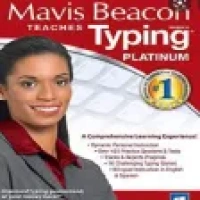



















 Games
Games Desktop Enhancements
Desktop Enhancements Social & Communication
Social & Communication DVD & Blu-ray
DVD & Blu-ray Security & Anti virus
Security & Anti virus Office & Business Tools
Office & Business Tools Videos & Editing
Videos & Editing System Tuning & Tools
System Tuning & Tools File Transfer and Networking
File Transfer and Networking Developer Tools
Developer Tools Travel & Navigation
Travel & Navigation Browsers & Plugins
Browsers & Plugins VPN
VPN Photo & Design
Photo & Design