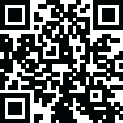
Latest Version
Windows 7 (32-bit)
April 30, 2024
Microsoft
Desktop Enhancements
Windows
2.4 GB
42,149
Trial
Windows 7
Report a Problem
Old Versions of Windows 7
Windows 7 Windows 7 (64-bit)
April 30, 2024 3.1 GBMore About Windows 7
Windows 7
Windows 7, the beloved operating system (OS) that captured the hearts of millions of users worldwide, remains an iconic chapter in the history of Microsoft Windows. Launched in 2009 as the successor to Windows Vista, Windows 7 quickly gained popularity for its improved performance, enhanced user interface, and array of features tailored to meet the needs of both consumers and businesses. In this comprehensive guide, we'll take a nostalgic journey through the world of Windows 7, exploring its key features, benefits, and the steps to download this timeless OS.
Exploring the Legacy of Windows 7
Windows 7 represented a significant leap forward for Microsoft, introducing a host of innovations and improvements that set a new standard for operating systems at the time. From its sleek Aero user interface to its robust security features and seamless performance, Windows 7 earned praise from users and critics alike for its reliability and versatility. Let's delve deeper into some of the key features that made Windows 7 a fan favorite.
Key Features of Windows 7:
1. Enhanced User Interface:
Windows 7 introduced the Aero desktop experience, featuring transparent window borders, smooth animations, and a visually appealing design. The revamped taskbar, known as the Superbar, offered improved functionality with features like Jump Lists and thumbnail previews, making it easier for users to navigate and manage open applications.
2. Improved Performance:
Building upon the foundation laid by its predecessor, Windows Vista, Windows 7 optimized system performance and resource utilization to deliver a faster and more responsive computing experience. From faster boot times to improved memory management, Windows 7 was designed to maximize efficiency and minimize system slowdowns.
3. Built-in Security Features:
Windows 7 introduced several security enhancements to protect users against malware, viruses, and other online threats. Features like Windows Defender, User Account Control (UAC), and BitLocker Drive Encryption provided robust protection for users' data and privacy, giving them peace of mind while browsing the web and accessing sensitive information.
4. Compatibility and Device Support:
With Windows 7, Microsoft focused on improving compatibility with a wide range of hardware and software, ensuring that users could seamlessly transition to the new OS without encountering compatibility issues. Whether running legacy applications or connecting to the latest hardware peripherals, Windows 7 offered broad support for devices and software across the board.
5. Networking and Connectivity:
Windows 7 introduced several networking enhancements to simplify connectivity and improve network performance. Features like HomeGroup made it easier for users to share files and printers across their home network, while enhancements to wireless networking and Bluetooth support ensured seamless connectivity on the go.
How to Download Windows 7:
Step 1: Check System Requirements
Before downloading Windows 7, it's essential to ensure that your computer meets the minimum system requirements. Windows 7 requires a 1 GHz or faster processor, 1 GB of RAM for the 32-bit version or 2 GB for the 64-bit version, and at least 16 GB of available hard disk space.
Step 2: Choose the Edition
Windows 7 is available in several editions, including Home Premium, Professional, Ultimate, and more. Choose the edition that best suits your needs and preferences based on the features and functionality offered.
Step 3: Purchase a License Key
To download Windows 7 legally, you'll need to purchase a valid license key from Microsoft or an authorized retailer. Ensure that you obtain your license key from a reputable source to avoid counterfeit or pirated copies.
Step 4: Download the ISO File
Once you've obtained a valid license key, you can download the Windows 7 ISO file from the Microsoft website or through authorized channels. Be sure to select the correct edition and language options when downloading the ISO file.
Step 5: Create Installation Media
After downloading the Windows 7 ISO file, you'll need to create installation media, such as a bootable USB drive or DVD, to install the operating system on your computer. Microsoft provides a tool called the Windows USB/DVD Download Tool to help you create installation media easily.
Conclusion: Embracing the Legacy of Windows 7
In conclusion, Windows 7 remains a cherished chapter in the evolution of Microsoft Windows, offering a balance of performance, reliability, and usability that endeared it to users around the world. While Microsoft has since shifted its focus to newer operating systems like Windows 10 and Windows 11, the legacy of Windows 7 lives on in the hearts of those who experienced its timeless charm. By following the steps outlined in this guide, you can download and relive the magic of Windows 7, celebrating its enduring legacy and the impact it had on the world of computing.

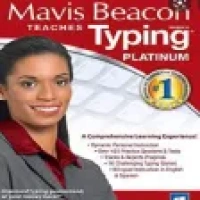



















 Games
Games Desktop Enhancements
Desktop Enhancements Social & Communication
Social & Communication DVD & Blu-ray
DVD & Blu-ray Security & Anti virus
Security & Anti virus Office & Business Tools
Office & Business Tools Videos & Editing
Videos & Editing System Tuning & Tools
System Tuning & Tools File Transfer and Networking
File Transfer and Networking Developer Tools
Developer Tools Travel & Navigation
Travel & Navigation Browsers & Plugins
Browsers & Plugins VPN
VPN Photo & Design
Photo & Design