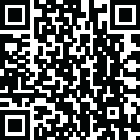
Latest Version
1.1.646.1
June 02, 2024
smartgaga
Games
Windows
291 MB
55,738
Report a Problem
More About SmartGaGa-Android Emulator
### SmartGaGa: A Comprehensive Guide to the High-Performance Android Emulator
#### Introduction
In the evolving landscape of mobile gaming and application development, emulators play a crucial role. They bridge the gap between mobile platforms and desktop environments, providing users with the flexibility to run Android applications on their PCs. Among the myriad of emulators available, SmartGaGa stands out for its performance, efficiency, and user-friendly interface. This article delves into the features, benefits, and technical specifications of SmartGaGa, offering a detailed guide on how to optimize its use for both gaming and development purposes.
#### What is SmartGaGa?
SmartGaGa is an Android emulator designed to provide a seamless Android experience on Windows PCs. It is particularly favored by gamers for its lightweight structure and high performance, enabling users to play demanding Android games on their computers without significant lag or resource consumption. Unlike many other emulators, SmartGaGa does not rely heavily on virtualization technology, making it more accessible to a wider range of systems, including those without advanced virtualization support.
#### Key Features of SmartGaGa
1. **Turbo GPU Technology**: SmartGaGa utilizes Turbo GPU technology to enhance graphics rendering and processing. This ensures that games and applications run smoothly, with high frame rates and minimal stuttering.
2. **Low Resource Consumption**: One of the standout features of SmartGaGa is its low system requirements. It operates efficiently on computers with modest specifications, making it an ideal choice for users who do not have high-end hardware.
3. **Android 7.1 Nougat**: The emulator runs on Android 7.1 Nougat, providing compatibility with a vast array of applications and games available on the Google Play Store. This version of Android is known for its stability and performance improvements over previous versions.
4. **Smart Mode**: This mode optimizes the emulator’s performance for gaming, automatically adjusting settings to ensure the best possible experience. It fine-tunes CPU and GPU allocation, adjusts memory usage, and optimizes network settings.
5. **Multi-instance Management**: SmartGaGa supports multiple instances, allowing users to run multiple applications or games simultaneously. This is particularly useful for developers who need to test their apps across different scenarios or for gamers who want to play multiple accounts at the same time.
6. **Key Mapping**: The emulator offers customizable key mapping, enabling users to configure keyboard and mouse controls to their preference. This feature is essential for games that require precise control and fast reactions.
#### Installation and Setup
Installing SmartGaGa is straightforward. Here’s a step-by-step guide to get you started:
1. **Download**: Visit the official SmartGaGa website or a trusted software distribution site to download the latest version of the emulator.
2. **Installation**: Run the downloaded installer and follow the on-screen instructions. The process is simple and does not require advanced technical knowledge.
3. **Configuration**: After installation, you can configure the emulator settings to match your system’s capabilities. Adjust the resolution, memory allocation, and CPU usage according to your preferences.
4. **Google Play Store**: Log in with your Google account to access the Play Store. From here, you can download and install your desired applications and games.
#### Performance Optimization Tips
To ensure optimal performance, consider the following tips:
1. **Update Graphics Drivers**: Ensure your graphics drivers are up to date to maximize the emulator’s graphics performance.
2. **Allocate Sufficient Resources**: While SmartGaGa is lightweight, allocating more RAM and CPU cores can enhance performance, especially for demanding games.
3. **Adjust Resolution**: Lowering the emulator’s resolution can significantly improve performance on systems with limited resources.
4. **Close Background Applications**: Free up system resources by closing unnecessary background applications before running the emulator.
5. **Regular Updates**: Keep SmartGaGa updated to benefit from the latest performance improvements and bug fixes.
#### Gaming Experience
SmartGaGa excels in delivering a superior gaming experience. Its Turbo GPU technology and smart resource management ensure that even high-end games like PUBG Mobile, Call of Duty Mobile, and Free Fire run smoothly. The customizable key mapping feature allows gamers to create precise and responsive control schemes, mimicking the native PC gaming experience.
The emulator’s low latency and high frame rates contribute to an immersive gaming experience. Multi-instance support enables players to manage multiple game accounts or run different games simultaneously, enhancing multitasking capabilities.
#### Development and Testing
For developers, SmartGaGa provides a reliable environment for app testing and development. The emulator’s compatibility with Android 7.1 Nougat ensures that it supports a wide range of applications. Developers can take advantage of the multi-instance feature to test their apps under different scenarios and configurations.
SmartGaGa also supports ADB (Android Debug Bridge), allowing developers to connect and debug their applications directly within the emulator. This integration streamlines the development process, making it easier to identify and resolve issues.
#### Comparison with Other Emulators
When compared to other popular emulators like BlueStacks, Nox Player, and LDPlayer, SmartGaGa offers a unique blend of performance and efficiency. While BlueStacks is known for its feature-rich environment, it can be resource-intensive. Nox Player offers extensive customization but may require more powerful hardware to run smoothly. LDPlayer is optimized for gaming but may not perform as well on lower-end systems.
SmartGaGa’s main advantage lies in its balance of performance and low resource consumption, making it accessible to a broader audience without compromising on the gaming or development experience.
#### Conclusion
SmartGaGa is a versatile and powerful Android emulator that caters to both gamers and developers. Its efficient resource management, high performance, and user-friendly features make it a standout choice in the crowded emulator market. Whether you are looking to play the latest Android games on your PC or develop and test applications, SmartGaGa offers a robust solution that meets your needs.
By following the installation and optimization tips provided in this guide, you can maximize the performance of SmartGaGa and enjoy a seamless Android experience on your Windows PC.
|
|
|
|




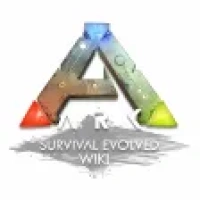





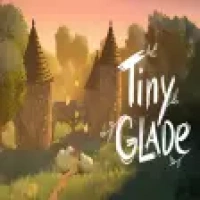

















 Games
Games Desktop Enhancements
Desktop Enhancements Social & Communication
Social & Communication DVD & Blu-ray
DVD & Blu-ray Security & Anti virus
Security & Anti virus Office & Business Tools
Office & Business Tools Videos & Editing
Videos & Editing System Tuning & Tools
System Tuning & Tools File Transfer and Networking
File Transfer and Networking Developer Tools
Developer Tools Travel & Navigation
Travel & Navigation Browsers & Plugins
Browsers & Plugins VPN
VPN Photo & Design
Photo & Design