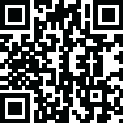
Latest Version
3.2.8
June 03, 2024
DS4Windows
Games
Windows
55,625
Report a Problem
More About DS4Windows
Title: Enhancing Your Gaming Experience with DS4Windows: A Comprehensive Guide
---
## Introduction
In the realm of PC gaming, the controller has become an integral tool for many players. While keyboards and mice offer precision and control in certain genres, nothing quite matches the comfort and familiarity of a gamepad, especially for platformers, racing games, and action-adventure titles. However, not all gamepads are created equal, and for those who prefer Sony's PlayStation 4 DualShock controller, compatibility can sometimes be an issue on PC. Enter DS4Windows, a powerful utility that bridges this gap and opens up a world of possibilities for gamers. In this guide, we'll delve into what DS4Windows is, how it works, and how you can use it to enhance your gaming experience on PC.
---
## What is DS4Windows?
DS4Windows is a free and open-source program that allows you to use your PS4 controller on a Windows PC. Developed by Jays2Kings, DS4Windows essentially tricks your computer into thinking your PS4 controller is an Xbox controller, ensuring compatibility with a wide range of games and applications. With DS4Windows, you can customize button mappings, adjust sensitivity settings, and even use the controller's touchpad as a mouse cursor, offering a level of flexibility and customization that enhances the gaming experience.
---
## How Does DS4Windows Work?
DS4Windows works by emulating an Xbox 360 controller, which is natively supported by Windows. When you connect your PS4 controller to your PC via USB or Bluetooth and launch DS4Windows, the program translates the controller's input signals into Xbox controller inputs, allowing your PC to recognize and utilize the PS4 controller seamlessly. Additionally, DS4Windows offers a host of customization options, allowing you to tweak everything from button assignments to controller light bar colors, giving you full control over your gaming setup.
---
## Setting Up DS4Windows
Setting up DS4Windows is a straightforward process:
1. **Download DS4Windows:** Visit the official DS4Windows website or GitHub page and download the latest version of the program.
2. **Install DS4Windows:** Run the installer and follow the on-screen instructions to install DS4Windows on your PC.
3. **Connect Your PS4 Controller:** Connect your PS4 controller to your PC via USB cable or Bluetooth pairing.
4. **Launch DS4Windows:** Open DS4Windows and follow any additional setup prompts, such as driver installation or Bluetooth pairing.
5. **Customize Your Settings:** Once DS4Windows is running, you can customize your controller settings to your liking, including button mappings, sensitivity adjustments, and more.
6. **Start Gaming:** With DS4Windows configured to your preferences, you're ready to start gaming with your PS4 controller on your PC!
---
## Features of DS4Windows
DS4Windows offers a wide range of features to enhance your gaming experience:
- **Custom Button Mapping:** Remap controller buttons to suit your playstyle and preferences.
- **Touchpad Support:** Use the PS4 controller's touchpad as a mouse cursor for navigating menus and interfaces.
- **Light Bar Customization:** Adjust the color and brightness of the controller's light bar to your liking.
- **Profile Switching:** Create and switch between multiple controller profiles for different games or applications.
- **Macro Support:** Create and assign macros to controller buttons for complex inputs or repetitive tasks.
- **Bluetooth Connectivity:** Connect your PS4 controller to your PC wirelessly via Bluetooth for added convenience.
- **Automatic Profile Switching:** Set up profiles to automatically switch when specific games or applications are launched.
---
## Conclusion
DS4Windows is a powerful tool that opens up new possibilities for PC gamers who prefer the comfort and familiarity of the PS4 controller. With its intuitive interface, extensive customization options, and seamless integration with Windows, DS4Windows allows you to take full advantage of your controller's capabilities and enhance your gaming experience on PC. Whether you're diving into a single-player adventure or competing in online multiplayer matches, DS4Windows ensures that your PS4 controller is always ready to deliver optimal performance.
So why wait? Download DS4Windows today and elevate your gaming experience to new heights!
|
|
|
|




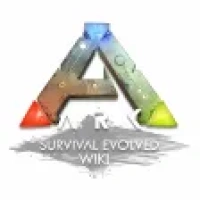





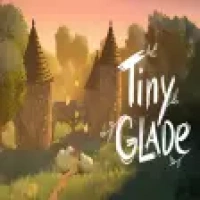

















 Games
Games Desktop Enhancements
Desktop Enhancements Social & Communication
Social & Communication DVD & Blu-ray
DVD & Blu-ray Security & Anti virus
Security & Anti virus Office & Business Tools
Office & Business Tools Videos & Editing
Videos & Editing System Tuning & Tools
System Tuning & Tools File Transfer and Networking
File Transfer and Networking Developer Tools
Developer Tools Travel & Navigation
Travel & Navigation Browsers & Plugins
Browsers & Plugins VPN
VPN Photo & Design
Photo & Design