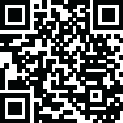
Latest Version
1.6.0.54471
June 11, 2024
Roblox
Games
Windows
5.34 MB
56,374
Free
Windows 10, 11
Report a Problem
More About Roblox Studio
Roblox Studio Download
Roblox Studio is a powerful game development environment that has revolutionized the way both amateurs and seasoned developers create games. It provides a user-friendly interface and a plethora of tools that enable users to build immersive and engaging experiences within the Roblox platform. In this article, we will delve into the intricacies of Roblox Studio, explore its features, and provide tips for getting started with your game development journey.What is Roblox Studio?
Roblox Studio is a comprehensive development suite provided by Roblox Corporation. It serves as the primary tool for creating games and experiences on the Roblox platform. This software is freely available to all users and comes with an extensive range of features designed to simplify the game development process, from basic building blocks to advanced scripting.
Key Features of Roblox Studio
User-Friendly Interface: The interface of Roblox Studio is designed to be intuitive, allowing users of all skill levels to navigate and utilize its tools effectively. It features a drag-and-drop system for objects, making it easy to place and manipulate items within the game environment.
Extensive Asset Library: Roblox Studio offers a vast library of pre-made assets, including models, textures, and sounds. This library allows developers to quickly populate their games with high-quality content without needing extensive 3D modeling or graphic design skills.
Scripting with Lua: One of the standout features of Roblox Studio is its integration with the Lua programming language. Lua is a lightweight and easy-to-learn scripting language that enables developers to add interactivity and complex behaviors to their games. Whether you're creating simple trigger actions or sophisticated AI systems, Lua provides the flexibility you need.
Collaborative Development: Roblox Studio supports collaborative development, allowing multiple users to work on a project simultaneously. This feature is particularly beneficial for larger projects or educational environments where teamwork is essential.
Testing and Debugging Tools: The testing and debugging tools within Roblox Studio are robust, enabling developers to test their games thoroughly before publishing. These tools help identify and resolve issues early in the development process, ensuring a smoother experience for end-users.
Monetization Options: Developers can monetize their games through various means, including in-game purchases, game passes, and developer products. Roblox also provides a virtual currency called Robux, which players can purchase and spend within games, creating a lucrative opportunity for developers.
Getting Started with Roblox Studio
Embarking on your Roblox game development journey is exciting and straightforward. Here’s a step-by-step guide to get you started:
Download and Install Roblox Studio: The first step is to download and install Roblox Studio from the official Roblox website. Once installed, you can launch the program and log in with your Roblox account.
Familiarize Yourself with the Interface: Spend some time exploring the interface. The main sections include the Explorer (which shows all objects in the game), the Properties panel (which allows you to adjust the properties of selected objects), and the Toolbox (where you can find and insert assets).
Start a New Project: To create a new game, click on “New” and choose a template. Roblox Studio offers various templates, ranging from simple baseplates to more complex game modes. These templates provide a good starting point, especially for beginners.
Building the Game World: Use the drag-and-drop functionality to add and arrange objects in your game world. You can scale, rotate, and move objects to create the desired environment. The Terrain tool allows you to sculpt the landscape, adding mountains, valleys, and other features.
Adding Scripting: To add interactivity to your game, you’ll need to write scripts using Lua. Scripts can be attached to objects and triggered by specific events, such as player actions or collisions. Start with simple scripts and gradually move on to more complex functionalities as you become more comfortable with Lua.
Testing Your Game: Regular testing is crucial to ensure your game runs smoothly. Use the “Play” button to test your game within Roblox Studio. Pay attention to any errors or unexpected behaviors and use the debugging tools to troubleshoot issues.
Publishing Your Game: Once you’re satisfied with your game, you can publish it to the Roblox platform. Go to the “File” menu and select “Publish to Roblox.” Follow the prompts to set up your game’s details, including its name, description, and genre.
Marketing and Monetization: After publishing, promote your game to attract players. Utilize social media, Roblox forums, and other channels to spread the word. Consider implementing monetization strategies, such as selling in-game items or offering premium features.
Tips for Successful Game Development
Plan Your Game: Before diving into development, plan your game thoroughly. Define the core mechanics, story, and objectives. A well-thought-out plan will save time and prevent scope creep.
Learn from Others: Explore games created by other developers on Roblox. Analyze what makes them successful and incorporate similar elements into your own games. The Roblox community is also a valuable resource for learning and inspiration.
Stay Updated: Roblox Studio regularly updates with new features and improvements. Stay informed about these updates to leverage the latest tools and enhancements in your projects.
Engage with the Community: Participate in the Roblox developer community. Join forums, attend virtual events, and collaborate with other developers. Networking can lead to new opportunities and collaborations.
Optimize for Performance: Ensure your game runs smoothly on various devices by optimizing performance. Keep an eye on the number of assets and scripts used, and test your game on different platforms to identify and address performance issues.
Conclusion
Roblox Studio is a versatile and powerful tool that democratizes game development, making it accessible to anyone with a creative vision. Whether you’re a novice looking to dip your toes into game design or an experienced developer seeking a new platform, Roblox Studio offers the resources and community support to help you succeed. By leveraging its features and following best practices, you can create engaging and immersive games that captivate players worldwide. Start your journey today and unleash your creativity with Roblox Studio!
|
|
|
|




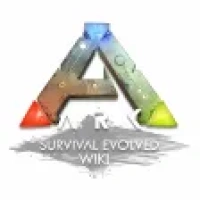





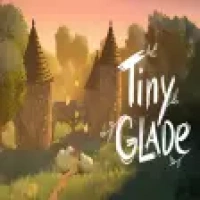

















 Games
Games Desktop Enhancements
Desktop Enhancements Social & Communication
Social & Communication DVD & Blu-ray
DVD & Blu-ray Security & Anti virus
Security & Anti virus Office & Business Tools
Office & Business Tools Videos & Editing
Videos & Editing System Tuning & Tools
System Tuning & Tools File Transfer and Networking
File Transfer and Networking Developer Tools
Developer Tools Travel & Navigation
Travel & Navigation Browsers & Plugins
Browsers & Plugins VPN
VPN Photo & Design
Photo & Design