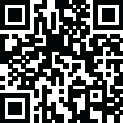
Latest Version
4.1.105.90
June 11, 2024
Gameloop
Games
Windows
3.66 MB
56,332
Free
Windows 10, 11
Report a Problem
More About GameLoop
Gameloop Download
The gaming world is ever-evolving, with new technologies and platforms continuously reshaping how we play. Among these innovations, GameLoop stands out as a powerful and versatile emulator, bridging the gap between mobile and PC gaming. Originally launched by Tencent Games as Tencent Gaming Buddy, GameLoop has become a preferred choice for gamers worldwide, offering a seamless and optimized experience for playing mobile games on a desktop. This article delves into the features, advantages, and overall impact of GameLoop on the gaming community.What is GameLoop?
GameLoop is an Android emulator designed specifically for gamers who want to play mobile games on their PCs. Developed by Tencent, one of the leading companies in the gaming industry, GameLoop provides a robust platform that replicates the mobile gaming experience on a desktop environment. This emulator is particularly known for its efficiency, compatibility, and support for a wide range of popular mobile games.
Key Features of GameLoop
Optimized Gaming Experience: GameLoop is optimized to deliver high-performance gaming, ensuring that games run smoothly without lags or crashes. It supports high-definition graphics, making the gaming experience on PC even more visually appealing than on mobile devices.
Wide Game Compatibility: One of the standout features of GameLoop is its extensive library of compatible games. It supports many of the most popular mobile games, including PUBG Mobile, Call of Duty Mobile, Free Fire, Clash of Clans, and more. This broad compatibility makes it a go-to choice for mobile gamers who want to enjoy their favorite titles on a larger screen.
Customizable Controls: GameLoop allows users to customize their controls extensively. Players can map keyboard and mouse inputs to various in-game actions, providing a more precise and responsive gaming experience compared to touch controls. This feature is particularly beneficial for shooters and strategy games, where precision is key.
Built-in Game Center: The emulator includes a built-in Game Center, offering easy access to a curated selection of games. This feature simplifies the process of finding and installing new games, ensuring that players always have something new to try.
Multi-Window and Multi-Instance Support: GameLoop supports multi-window and multi-instance gameplay, allowing users to run multiple games or instances of the same game simultaneously. This feature is particularly useful for games that benefit from multiple accounts or for players who enjoy multitasking.
Seamless Integration with Tencent Games: Given its development by Tencent, GameLoop offers seamless integration with Tencent's portfolio of games. This synergy ensures optimal performance and exclusive features for games like PUBG Mobile and Call of Duty Mobile.
Advantages of Using GameLoop
Enhanced Performance: Mobile devices, despite their advancements, can still struggle with high-performance games due to hardware limitations. GameLoop leverages the superior processing power and memory capacity of PCs, offering enhanced performance and smoother gameplay.
Better Controls: While touch controls are standard for mobile games, they often lack the precision and responsiveness needed for competitive play. GameLoop’s customizable keyboard and mouse controls provide a significant advantage, especially in fast-paced and competitive games.
Larger Screen Experience: Playing on a larger screen can enhance the gaming experience, providing better visibility and immersion. GameLoop allows players to enjoy their favorite mobile games on a monitor, making every detail more vivid and engaging.
Accessibility and Convenience: GameLoop makes it convenient to switch between mobile and PC gaming. It eliminates the need for powerful gaming phones, making high-quality gaming accessible to those with more modest mobile devices.
Cost-Effective: For gamers who do not own high-end gaming smartphones, GameLoop provides a cost-effective alternative. It allows them to experience high-performance gaming without the need for expensive hardware upgrades.
Installation and Setup
Getting started with GameLoop is straightforward. Here’s a step-by-step guide:
Download GameLoop: Visit the official GameLoop website and download the installer. The installation file is relatively small, and the process is quick.
Install the Emulator: Run the installer and follow the on-screen instructions to install GameLoop on your PC. The setup process is user-friendly and requires minimal technical knowledge.
Browse the Game Center: Once installed, open GameLoop and browse through the Game Center to find your favorite games. The interface is intuitive, making it easy to search for and install games.
Customize Controls: After installing a game, launch it and customize the controls to your preference. GameLoop provides preset control schemes for many popular games, which can be further tailored to suit your needs.
Start Playing: With everything set up, you’re ready to start playing. Enjoy your mobile games with the enhanced performance and convenience that GameLoop offers.
The Impact of GameLoop on the Gaming Community
GameLoop has had a profound impact on the gaming community, bridging the gap between mobile and PC gaming and providing a versatile platform for gamers of all kinds. Here’s how it has influenced the gaming landscape:
Expanded Accessibility: By allowing mobile games to be played on PC, GameLoop has expanded the accessibility of these games. It has enabled players without high-end smartphones to enjoy popular titles, thereby broadening the player base for many games.
Enhanced Competitive Play: The precision and responsiveness of keyboard and mouse controls offered by GameLoop have elevated the competitive play of mobile games. Many players find themselves performing better and climbing higher in rankings due to the improved controls and performance.
Content Creation: GameLoop has also facilitated content creation. Streamers and YouTubers can easily record and stream gameplay from their PCs, leading to higher-quality content. This has contributed to the growth of gaming communities and fanbases around various mobile games.
Cross-Platform Synergy: The emulator has fostered a synergy between mobile and PC gaming communities. Players can now interact and compete with each other across platforms, creating a more unified gaming ecosystem.
Innovative Gameplay: The multi-instance feature of GameLoop has inspired innovative gameplay strategies. For example, players can run multiple accounts simultaneously in strategy games, experimenting with different tactics and approaches.
Conclusion
GameLoop represents a significant advancement in the world of emulators, offering a seamless, high-performance platform for playing mobile games on PC. Its extensive features, optimized performance, and user-friendly interface make it a standout choice for gamers looking to enhance their gaming experience. By bridging the gap between mobile and PC gaming, GameLoop has not only made high-quality gaming more accessible but also enriched the overall gaming ecosystem. Whether you’re a casual player or a competitive gamer, GameLoop provides the tools and flexibility to enjoy mobile games in a whole new way.
|
|
|
|




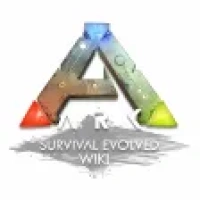





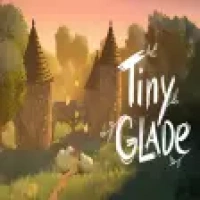

















 Games
Games Desktop Enhancements
Desktop Enhancements Social & Communication
Social & Communication DVD & Blu-ray
DVD & Blu-ray Security & Anti virus
Security & Anti virus Office & Business Tools
Office & Business Tools Videos & Editing
Videos & Editing System Tuning & Tools
System Tuning & Tools File Transfer and Networking
File Transfer and Networking Developer Tools
Developer Tools Travel & Navigation
Travel & Navigation Browsers & Plugins
Browsers & Plugins VPN
VPN Photo & Design
Photo & Design