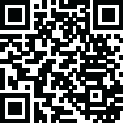
Latest Version
9.29.1974.20210222
May 25, 2024
Microsoft
Games
Windows
95.63 MB
554,728
Report a Problem
More About DirectX
DirectX is a collection of application programming interfaces (APIs) designed to handle tasks related to multimedia, especially game programming and video, on Microsoft platforms. Managed by Microsoft, DirectX encompasses several APIs, including Direct3D, DirectDraw, DirectSound, and DirectInput, among others. This guide aims to provide a comprehensive overview of DirectX, its components, and its significance in game development and other multimedia applications.
## 1. Introduction to DirectX
### 1.1. History and Evolution
DirectX was first introduced in 1995 as a way to standardize software and hardware communication, allowing developers to create multimedia applications without worrying about the specific hardware configurations of each user’s system. Over the years, DirectX has evolved, with each version introducing new features and improvements. The most recent version, DirectX 12, offers low-level access to hardware resources, providing developers with more control and higher performance capabilities.
### 1.2. Purpose and Usage
DirectX is primarily used in the development of games and multimedia applications for Windows and Xbox platforms. Its APIs provide high-performance tools to handle graphics, sound, input, and networking, making it easier for developers to create immersive experiences.
## 2. Key Components of DirectX
### 2.1. Direct3D
Direct3D is perhaps the most well-known component of DirectX, providing a powerful interface for rendering 3D graphics. It supports both 2D and 3D rendering and offers features like hardware acceleration, programmable shaders, and multi-threading support. Direct3D is essential for developing visually complex and performance-intensive games.
### 2.2. DirectDraw
DirectDraw deals with rendering 2D graphics and handling tasks like blitting (bit-block transfer), hardware overlays, and page flipping. Although it has been largely superseded by Direct3D in recent years, DirectDraw was crucial in the earlier days of game development.
### 2.3. DirectSound
DirectSound allows developers to add high-quality audio to their applications. It supports 3D spatial audio, allowing for immersive sound experiences in games. DirectSound also provides capabilities for recording and mixing audio streams.
### 2.4. DirectInput
DirectInput handles input from a variety of devices, including keyboards, mice, and game controllers. It offers fast and flexible input processing, crucial for responsive gaming experiences.
### 2.5. DirectPlay
DirectPlay facilitates network communication for multiplayer games. It simplifies the complexities of networking, providing support for session management, data transmission, and player enumeration.
### 2.6. DirectCompute
DirectCompute allows developers to perform general-purpose computing on GPUs. This component is useful for tasks that can be parallelized, such as physics simulations and complex mathematical computations.
## 3. Benefits of Using DirectX
### 3.1. Performance Optimization
DirectX APIs are designed to leverage the full capabilities of the hardware, ensuring that applications run smoothly and efficiently. This is particularly important for games, where performance is critical.
### 3.2. Hardware Abstraction
By providing a standardized interface, DirectX abstracts away the differences between various hardware components. This allows developers to write code that works across a wide range of devices without needing to account for each specific configuration.
### 3.3. Feature-Rich APIs
DirectX offers a comprehensive set of features that cover all aspects of multimedia application development. From graphics and audio to input and networking, DirectX provides the tools necessary to create high-quality applications.
### 3.4. Community and Support
As a widely used platform, DirectX benefits from a large community of developers and extensive documentation. This makes it easier to find resources, tutorials, and support when developing applications.
## 4. DirectX in Game Development
### 4.1. Game Engines
Many popular game engines, such as Unreal Engine and Unity, support DirectX, allowing developers to create games that take advantage of DirectX’s capabilities. These engines provide high-level abstractions that make it easier to develop games without needing to delve into the low-level details of DirectX.
### 4.2. Graphics Programming
Direct3D is a cornerstone of modern graphics programming. With support for advanced rendering techniques, such as ray tracing and tessellation, Direct3D enables the creation of visually stunning games. Developers can use shaders written in HLSL (High-Level Shader Language) to implement custom rendering effects.
### 4.3. Audio and Input
DirectSound and DirectInput ensure that games have high-quality audio and responsive input handling. These components are essential for creating immersive and interactive gaming experiences.
### 4.4. Multiplayer and Networking
DirectPlay, though less commonly used today due to modern networking libraries, historically provided the foundation for many multiplayer games. Its features for handling network communication are still relevant in understanding the evolution of multiplayer game development.
## 5. Learning DirectX
### 5.1. Resources and Tutorials
There are numerous resources available for learning DirectX, including official documentation from Microsoft, online tutorials, and books. Websites like MSDN and GitHub host a wealth of information and sample code to help developers get started.
### 5.2. Community Forums
Forums and communities such as Stack Overflow, Reddit, and dedicated game development sites provide a platform for developers to ask questions, share knowledge, and collaborate on projects.
### 5.3. Practice and Projects
Hands-on practice is crucial for mastering DirectX. Creating small projects, such as simple games or graphical demos, can help solidify understanding and improve skills.
## 6. Future of DirectX
### 6.1. Emerging Technologies
With the advent of technologies like virtual reality (VR) and augmented reality (AR), DirectX continues to evolve to support these new frontiers. DirectX 12, for instance, includes features tailored for VR development.
### 6.2. Cross-Platform Development
While DirectX is traditionally associated with Windows, there is a growing trend towards cross-platform development. Tools and frameworks are emerging that allow DirectX-based applications to run on other platforms, broadening the reach of DirectX applications.
### 6.3. Integration with Other APIs
DirectX is often used in conjunction with other APIs, such as Vulkan and OpenGL, to create robust and flexible applications. Understanding how to integrate these technologies can enhance a developer’s toolkit and open up new possibilities for application development.
## Conclusion
DirectX remains a fundamental technology in the world of multimedia and game development. Its comprehensive set of APIs provides the tools necessary to create high-performance, feature-rich applications. Whether you're a seasoned developer or just starting out, understanding DirectX and its capabilities is essential for creating cutting-edge multimedia experiences.
By leveraging the power of DirectX, developers can push the boundaries of what is possible in game development and multimedia applications, creating experiences that captivate and engage users. As technology continues to advance, DirectX will undoubtedly remain at the forefront, driving innovation and performance in the industry.
|
|
|
|




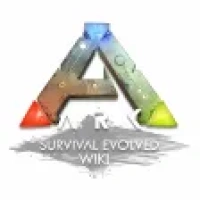





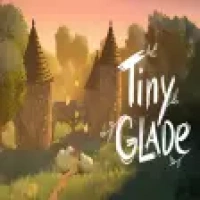

















 Games
Games Desktop Enhancements
Desktop Enhancements Social & Communication
Social & Communication DVD & Blu-ray
DVD & Blu-ray Security & Anti virus
Security & Anti virus Office & Business Tools
Office & Business Tools Videos & Editing
Videos & Editing System Tuning & Tools
System Tuning & Tools File Transfer and Networking
File Transfer and Networking Developer Tools
Developer Tools Travel & Navigation
Travel & Navigation Browsers & Plugins
Browsers & Plugins VPN
VPN Photo & Design
Photo & Design